In today’s fast-paced digital world, a slow website is a surefire way to lose visitors and potential customers. But don’t worry! If you’re running your site on WordPress, there are some simple yet effective steps you can take to speed things up. Whether you’re a beginner or a seasoned pro, these tips will help you enhance your website’s performance and keep your audience engaged.

Table of Contents
1. Choose a Fast and Lightweight Theme
Your theme plays a big role in your site’s loading time. Opt for a fast, lightweight WordPress theme like Astra or GeneratePress. These themes are designed to be speed-optimized without sacrificing quality or functionality.
2. Use a Reliable Hosting Provider
Your hosting service is the foundation of your website’s speed. Choosing a reliable WordPress hosting provider, such as Hostinger or Bluehost, will ensure your site loads quickly, even during high traffic.
3. Implement Caching Solutions
Caching plugins like WP Super Cache or W3 Total Cache can drastically reduce your website’s loading times by storing static versions of your pages. This reduces the load on your server and speeds up the delivery of content to your visitors.
4. Optimize Your Images
Large images can slow down your site considerably. Using image optimization plugins like Smush or ShortPixel to compress your images without losing quality can make a big difference. Additionally, consider using next-gen image formats like WebP for better performance.
5. Minimize HTTP Requests
Each element on your page (images, scripts, stylesheets) requires an HTTP request. The more requests your site makes, the slower it will be. Reduce the number of requests by combining files, removing unnecessary plugins, and using CSS instead of images where possible.
6. Enable GZIP Compression
GZIP compression reduces the size of your website files, making them load faster. You can enable GZIP compression through your hosting provider or by using a plugin like WP Rocket.
7. Use a Content Delivery Network (CDN)
A CDN stores copies of your website on servers around the world, reducing the distance data has to travel to reach your visitors. Services like Cloudflare or StackPath can dramatically improve your site’s loading times, especially for international visitors.
8. Minify CSS, JavaScript, and HTML
Minifying your site’s code means removing unnecessary spaces, comments, and characters, making your files smaller and faster to load. Plugins like Autoptimize can handle this for you automatically.
9. Optimize Your WordPress Database
Over time, your WordPress database can get cluttered with unnecessary data like post revisions, spam comments, and trashed items. Regularly cleaning and optimizing your database using a plugin like WP-Optimize will keep your site running smoothly.
10. Limit the Use of Plugins
Too many plugins can bloat your site and slow it down. Evaluate each plugin’s necessity and remove those that don’t add significant value. Stick to well-coded, essential plugins to maintain optimal performance.
Conclusion:
Speeding up your WordPress website doesn’t have to be a daunting task. By following these proven techniques, you’ll be well on your way to providing a faster, smoother experience for your visitors. Remember, every second counts when it comes to keeping your audience engaged and improving your site’s SEO performance.
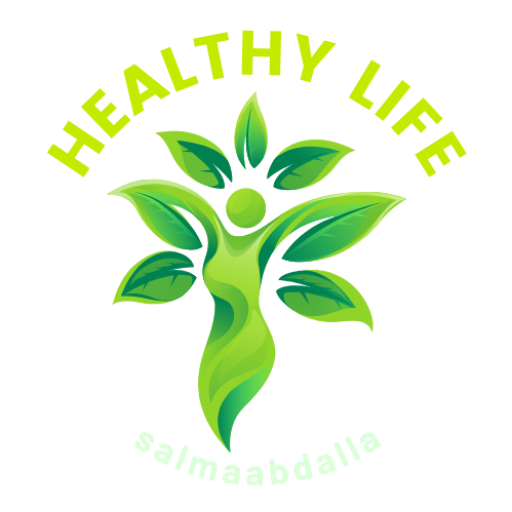





Leave a Reply