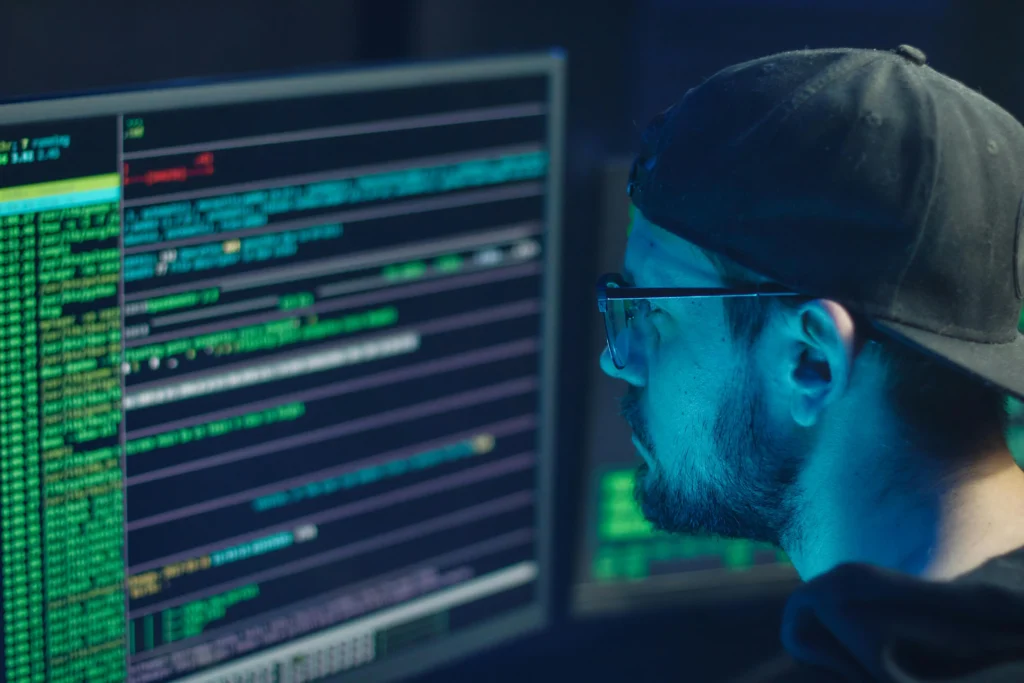
In today’s digital landscape, securing your WordPress website from hackers is more crucial than ever. With cyber threats becoming increasingly sophisticated, it’s essential to implement robust security measures to protect your site, data, and users. This guide will walk you through practical steps to safeguard your WordPress website against hackers.
Table of Contents
1. Choose a Secure Hosting Provider
Your hosting provider plays a critical role in the security of your WordPress website. Opt for a reputable hosting provider that offers strong security features, such as firewalls, malware scanning, and automatic backups. Shared hosting can be more vulnerable, so consider using a managed WordPress hosting service that provides dedicated security features.
2. Use Strong Passwords and Two-Factor Authentication
Weak passwords are one of the easiest ways for hackers to gain access to your site. Use complex passwords that include a combination of letters, numbers, and special characters. Additionally, enable two-factor authentication (2FA) for your WordPress admin login. This adds an extra layer of security by requiring a second form of verification, such as a code sent to your phone.
3. Keep WordPress, Themes, and Plugins Updated
Outdated software is a common entry point for hackers. Regularly update your WordPress core, themes, and plugins to the latest versions. These updates often include security patches that fix vulnerabilities. To streamline this process, enable automatic updates for WordPress core and plugins whenever possible.
4. Install a WordPress Security Plugin
A good security plugin is your first line of defense against hackers. Plugins like Wordfence, Sucuri, and iThemes Security offer features such as firewall protection, malware scanning, and login security. These plugins can monitor your website for suspicious activity and block malicious attempts to access your site.
5. Limit Login Attempts
Hackers often use brute force attacks to guess your login credentials. By limiting the number of login attempts allowed, you can prevent them from trying multiple combinations. This can be done easily with security plugins that offer login attempt limits, or you can configure it manually within your site’s settings.
6. Secure Your WordPress Admin Area
The WordPress admin area is a prime target for hackers. To secure it, you can change the default login URL (e.g., from wp-admin to something unique), restrict access to the admin area by IP address, and disable file editing within the WordPress dashboard. These steps make it harder for unauthorized users to gain access.
7. Backup Your Website Regularly
Regular backups are essential for recovering your site in the event of a security breach. Use a reliable backup plugin or service to create full backups of your website, including your database and files. Store these backups in a secure offsite location and test them regularly to ensure they work correctly.
8. Use SSL Certificates
An SSL certificate encrypts data transferred between your website and its users, making it harder for hackers to intercept sensitive information. Google also prioritizes websites with SSL certificates in search rankings, making it an essential part of both security and SEO. Most hosting providers offer free SSL certificates, so there’s no reason not to use one.
9. Disable Directory Listing
If your server’s directory listing is enabled, hackers can easily access your website’s files and folders, potentially finding vulnerabilities. To disable directory listing, add the following line of code to your .htaccess file:

This simple step can significantly reduce your site’s exposure to potential threats.
10. Monitor Your Website for Suspicious Activity
Regularly monitor your website for any signs of suspicious activity. Security plugins often include real-time monitoring features that can alert you to potential threats. Additionally, consider setting up Google Search Console to monitor your website’s search performance and receive alerts if any security issues are detected.
11. Educate Yourself and Your Team
Finally, staying informed about the latest security threats and best practices is crucial. Regularly educate yourself and your team about potential risks and how to mitigate them. This includes being cautious with email attachments, downloading files only from trusted sources, and avoiding the use of pirated themes or plugins.
Conclusion
Securing your WordPress website from hackers requires a proactive approach. By implementing these strategies, you can significantly reduce the risk of a security breach and ensure that your site remains safe for both you and your visitors.
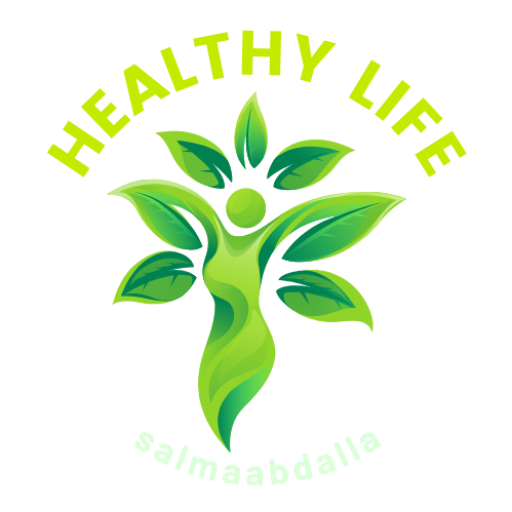





Leave a Reply