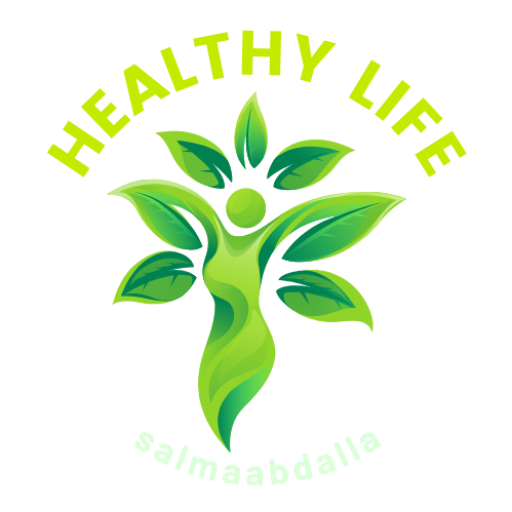Table of Contents
User-Friendliness
When evaluating a photo gallery solution, user-friendliness is a critical factor. A tool that is intuitive and easy to use can save both time and frustration, making it accessible to beginners and professionals alike. In this section, we’ll assess how user-friendly jAlbum is compared to other photo gallery solutions.
Simplicity of the Interface
jAlbum is designed with simplicity in mind. Its interface is clean, uncluttered, and straightforward, allowing users to create stunning photo galleries without a steep learning curve. The drag-and-drop functionality makes it easy to organize images, while the toolbar provides quick access to essential features. Unlike some complex photo gallery tools, jAlbum ensures that users spend less time navigating menus and more time focusing on their work.
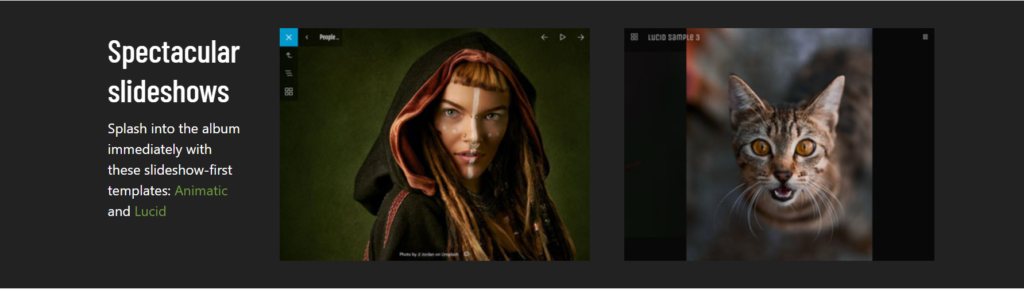
Ease of Setup
Getting started with jAlbum is a breeze. Installation is quick, and the software guides users through the initial setup with clear instructions. The onboarding process is intuitive, ensuring that even first-time users can create a functional gallery in minutes.
In contrast, some other photo gallery solutions may require extensive customization or technical expertise, which can be a barrier for less experienced users.
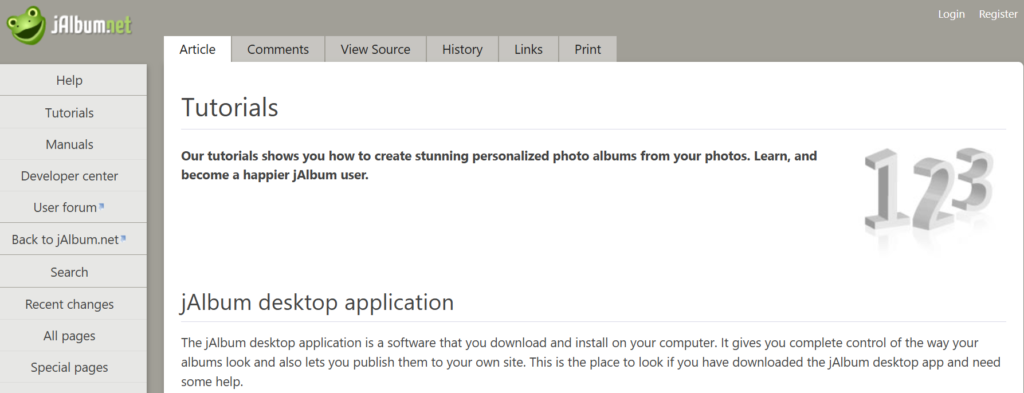
Pre-Made Templates and Layouts
One of the standout features of jAlbum is its wide range of pre-designed templates. These templates are not only visually appealing but also fully customizable, enabling users to achieve a professional look without any design skills. By comparison, many photo gallery tools offer limited templates or require users to start from scratch.
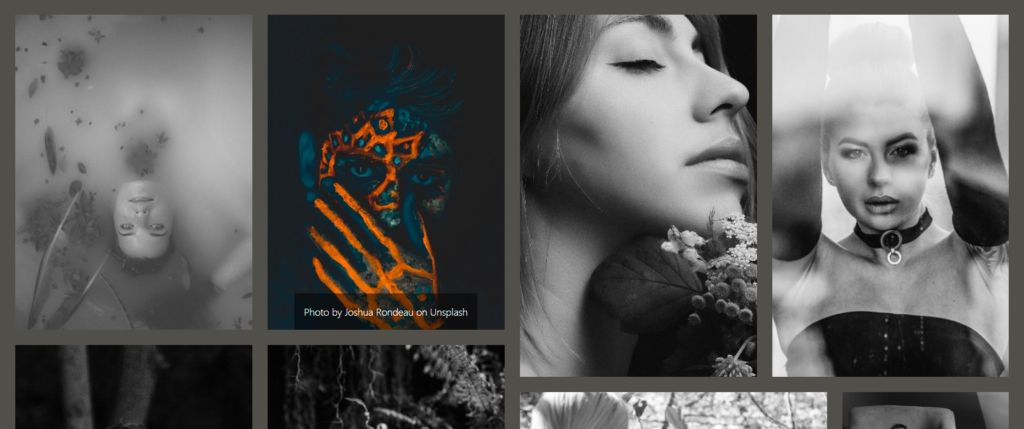
Time-Saving Features
jAlbum includes features like batch uploading and automatic resizing of images, which streamline the gallery creation process. These tools are ideal for users managing large collections of photos, reducing repetitive tasks and improving efficiency.
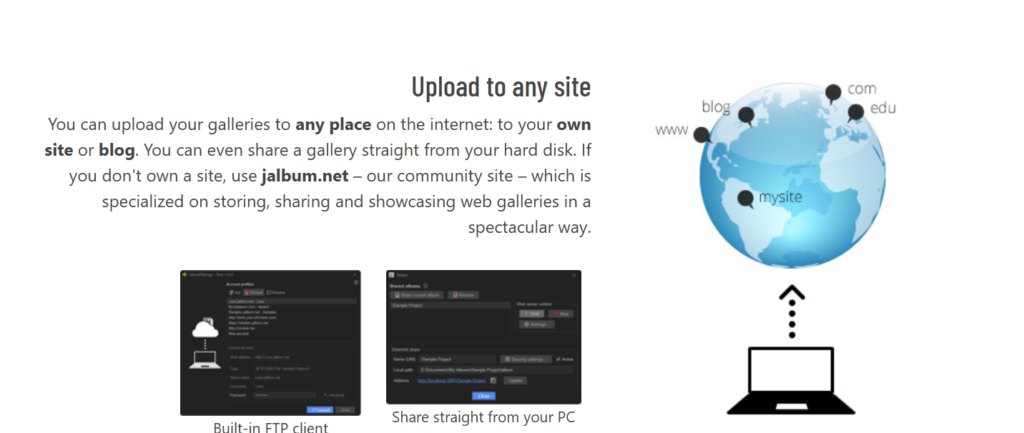
Customization Options
Customization is a key factor when choosing a photo gallery tool. It allows users to personalize their galleries to match their aesthetic preferences or branding needs. In this section, we’ll explore how jAlbum excels in offering customization options compared to other photo gallery solutions.
Wide Range of Templates
jAlbum provides an extensive library of templates, catering to a variety of styles and preferences. Whether you’re aiming for a minimalist design or a vibrant, image-heavy layout, jAlbum has a template to suit your needs. Each template is fully customizable, enabling users to adjust colors, fonts, and layouts to achieve a unique look.
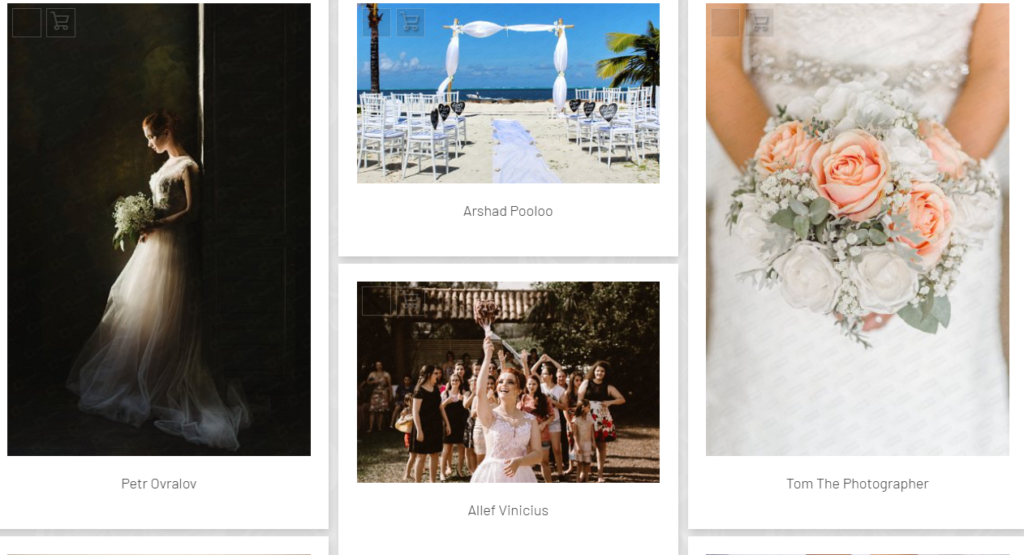
Customizable Skins
One of jAlbum’s standout features is its use of customizable skins. Skins are like themes that define the appearance and functionality of your photo gallery. With jAlbum, users can modify these skins extensively, allowing for deep personalization. This is a feature that many other photo gallery tools lack or limit.
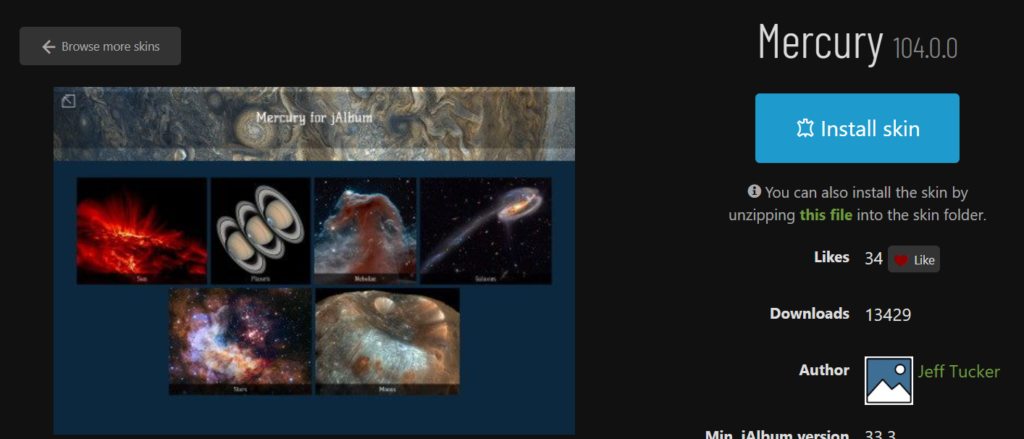
Drag-and-Drop Customization
jAlbum’s drag-and-drop editor makes it easy to rearrange images and adjust layouts. This intuitive feature eliminates the need for coding, making it accessible for users of all skill levels.
Branding Features
For businesses and professionals, maintaining consistent branding is crucial. jAlbum allows users to incorporate logos, watermarks, and brand colors into their galleries seamlessly. This feature is especially useful for photographers and designers who want to showcase their work while reinforcing their brand identity.
Advanced Customization Options
For advanced users, jAlbum offers the ability to tweak HTML, CSS, and JavaScript directly. This provides unparalleled control over the gallery’s design and functionality, making it a versatile choice for developers and tech-savvy users.
Platform Compatibility
When choosing a photo gallery tool, platform compatibility plays a crucial role in ensuring smooth operation across different devices and systems. In this section, we’ll explore how well jAlbum and other photo gallery solutions perform in terms of compatibility with operating systems, devices, and platforms.
Operating System Support
jAlbum is a versatile tool that works seamlessly across major operating systems, including Windows, macOS, and Linux. This cross-platform compatibility ensures that users can work on their galleries regardless of their preferred system, making jAlbum accessible to a wide audience.
In contrast, some photo gallery tools are restricted to a single operating system, which limits their appeal and usability.

Web Browser Support
Photo galleries created with jAlbum are fully web-based and optimized for all modern browsers, including Google Chrome, Safari, Firefox, and Microsoft Edge. This guarantees that galleries will look great and function perfectly for viewers on any browser.
Mobile and Tablet Accessibility
jAlbum ensures that galleries are fully responsive, providing a seamless experience across smartphones and tablets. Whether you’re showcasing photos on a small screen or a larger tablet display, jAlbum adapts automatically to ensure optimal viewing. This feature is vital in today’s mobile-first world.
Integration with Content Management Systems (CMS)
jAlbum allows users to integrate their galleries with popular CMS platforms like WordPress and Joomla. This makes it easy for website owners to embed professional-looking galleries directly into their websites without hassle.

Third-Party Platform Support
In addition to CMS integration, jAlbum supports hosting and sharing on third-party platforms. Users can upload their galleries to cloud storage, personal web servers, or social media channels effortlessly. This flexibility makes jAlbum a versatile tool for sharing photos across diverse platforms.
Hosting and Publishing Options
The hosting and publishing capabilities of a photo gallery tool determine how and where your galleries can be shared and viewed. In this section, we’ll explore how jAlbum offers robust and flexible hosting and publishing options compared to other photo gallery solutions.
Built-in Hosting with jAlbum
One of jAlbum’s standout features is its built-in hosting service. Users can publish their galleries directly to jAlbum’s servers, making it a hassle-free solution for those who don’t want to deal with external hosting providers. This service ensures fast loading times and reliable performance, giving users peace of mind.
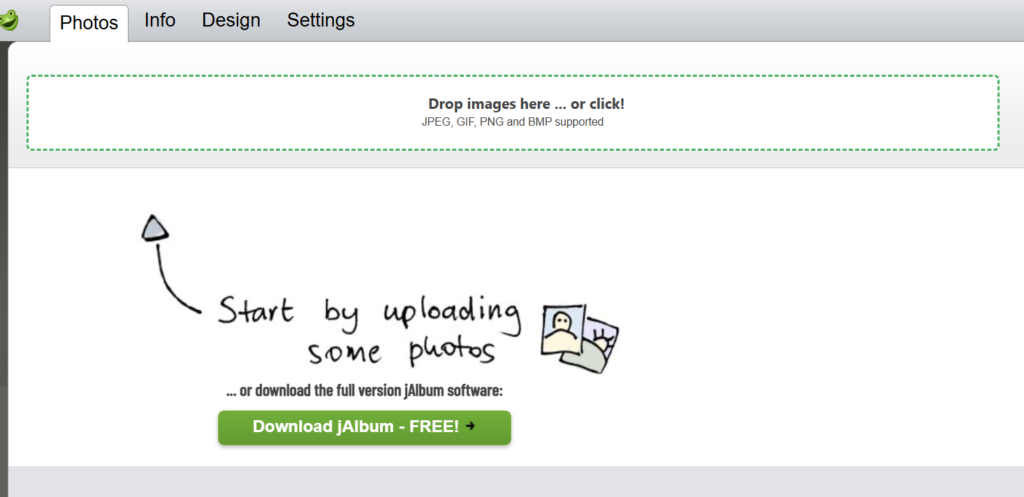
Self-Hosting Capabilities
For users who prefer greater control over their galleries, jAlbum supports self-hosting. Users can upload their galleries to personal web servers or third-party hosting services via FTP. This flexibility makes jAlbum an excellent choice for tech-savvy users and businesses with specific hosting requirements.
Integration with Third-Party Platforms
jAlbum makes it easy to share galleries on popular third-party platforms. Users can export their galleries and upload them to cloud services such as Google Drive or Dropbox. This feature is perfect for sharing privately with clients or collaborators who prefer cloud-based access.
Social Media Sharing
jAlbum also provides seamless integration with social media platforms, allowing users to share their galleries on Facebook, Instagram, and more. This feature is particularly useful for photographers, influencers, or businesses looking to expand their reach and engagement.
Offline Viewing
For maximum flexibility, jAlbum allows users to save their galleries for offline viewing. This feature is especially handy for presentations or scenarios where internet access may be unavailable.
Mobile Optimization
In today’s digital world, mobile optimization is essential for any photo gallery solution. With more users accessing content from smartphones and tablets, ensuring that your gallery looks great on all screen sizes is critical. In this section, we’ll explore how jAlbum handles mobile optimization compared to other photo gallery solutions.
Responsive Design for All Devices
jAlbum ensures that all galleries are fully responsive, meaning they automatically adjust to different screen sizes, whether on smartphones, tablets, or desktops. This mobile-first approach guarantees that visitors will have a smooth, visually appealing experience when viewing galleries on mobile devices. With jAlbum, images are scaled and arranged for optimal viewing, ensuring that users can enjoy high-quality visuals without zooming in or out.
Touch-Friendly Navigation
jAlbum takes mobile usability seriously. Galleries created with jAlbum are touch-friendly, which means users can navigate easily through images using gestures like swiping and pinching. This makes the mobile experience more intuitive, especially for those viewing on smartphones and tablets, where touch navigation is essential.
Fast Load Times on Mobile
With jAlbum’s optimization techniques, galleries load quickly on mobile devices, even with large image files. This speed is crucial for maintaining a smooth user experience, particularly when data connections may vary. jAlbum automatically compresses images for faster mobile viewing without sacrificing quality, ensuring that your galleries are both visually stunning and quick to load.
Customizable Mobile Views
While jAlbum galleries are responsive by default, users can further customize the mobile view to enhance the mobile experience. This includes adjusting layouts, fonts, and image sizes specifically for mobile devices. This level of customization allows for a tailored experience that meets the specific needs of mobile viewers.
Performance and Loading Speed
When it comes to photo galleries, performance and loading speed are crucial factors that can make or break the user experience. Slow-loading galleries can frustrate visitors and lead to higher bounce rates. In this section, we’ll explore how jAlbum optimizes performance and loading speed compared to other photo gallery solutions.
Optimized Image Compression
jAlbum excels in image optimization by automatically compressing images without sacrificing their quality. This ensures that galleries load faster while maintaining the sharpness and clarity of each photo. By reducing the file size of images, jAlbum helps to speed up loading times, even for galleries with high-resolution images.
Fast Rendering on All Devices
jAlbum is designed to deliver quick rendering times across all devices, whether on desktop, tablet, or mobile. Its advanced caching system preloads images to ensure that galleries display almost instantly, regardless of the number of images or the viewer’s device. This performance ensures that users can navigate through galleries smoothly, without delays or interruptions.
Efficient Hosting and Publishing
For users who opt for jAlbum’s built-in hosting, the platform optimizes gallery delivery by using content delivery networks (CDNs) to ensure fast load times for viewers worldwide. Even when galleries are hosted on third-party servers or self-hosted, jAlbum ensures that the files are lightweight and well-optimized for fast access.
Lazy Loading for Improved Speed
jAlbum supports lazy loading, a technique that ensures only the images currently visible to the user are loaded first. As the user scrolls through the gallery, additional images are loaded in real-time. This method dramatically improves page load times, particularly for galleries with large image sets, and enhances the overall performance of the gallery.
Customizable Image Sizes for Faster Load Times
For users who prioritize performance, jAlbum allows for customization of image sizes before uploading them to galleries. This gives users the ability to upload smaller images for faster loading times without losing essential details. This is particularly useful for web designers or photographers who want to strike a balance between image quality and gallery speed.
Image Management Features
Effective image management is essential when creating a photo gallery. The ability to organize, categorize, and manage large collections of images is crucial for both personal and professional use. In this section, we’ll explore how jAlbum excels in providing image management features compared to other photo gallery solutions.
Efficient Folder and File Organization
jAlbum makes it easy to organize your images by allowing you to create folders and subfolders to structure your gallery. This hierarchical approach simplifies the management of large image collections, making it easy to find and organize photos based on categories, events, or themes. The drag-and-drop feature further enhances the ease of organizing images, ensuring a smooth and efficient workflow.
Batch Processing for Speed and Efficiency
With jAlbum’s batch processing tools, users can quickly apply settings (like resizing, watermarking, or renaming) to multiple images at once. This feature is particularly useful when managing large photo collections, as it saves time and reduces repetitive tasks. Batch processing is an important feature that simplifies workflow and ensures consistency across galleries.
Automatic Image Resizing and Optimization
jAlbum automatically resizes images when uploading them, ensuring they are optimized for both display quality and loading speed. You can also customize the size of images depending on the device or platform on which they will be viewed. This feature helps users maintain high-quality visuals while ensuring fast loading times and optimized performance.
Customizable Metadata Management
jAlbum allows users to add custom metadata to their images, including titles, descriptions, and tags. This makes it easy to organize and search for images within a large collection. Metadata can also be used for SEO purposes, allowing galleries to rank better in search engine results.
Search and Filtering Capabilities
When dealing with large image libraries, being able to search and filter images quickly is essential. jAlbum offers powerful search functionality that lets users filter images by metadata, tags, or even specific folders. This feature ensures that you can locate and manage specific images easily, no matter how large your collection grows.
Image Versioning and History
For users who need to keep track of different versions of an image, jAlbum offers image versioning. This feature lets you maintain multiple versions of an image within the same gallery, allowing you to revert to previous versions if necessary. This is especially useful for professional photographers or designers who need to track edits and revisions.
SEO Features
Search Engine Optimization (SEO) is essential for ensuring that your photo gallery ranks well in search engine results, making it easier for visitors to find your content. jAlbum offers a range of SEO features that help users improve their gallery’s visibility online. In this section, we will explore how jAlbum supports SEO efforts compared to other photo gallery solutions.
Customizable Metadata for SEO
One of the most important aspects of SEO is the ability to add and optimize metadata. jAlbum allows users to add custom metadata to each image, including titles, descriptions, and keywords. This metadata plays a key role in improving the searchability of images on search engines like Google. With jAlbum, you can ensure that each image is properly labeled and categorized, which helps search engines understand the content and relevance of your photos.
SEO-Friendly URL Structure
jAlbum ensures that your gallery URLs are SEO-friendly, meaning that they are descriptive and easy for search engines to crawl. You can customize the URL structure to include relevant keywords, making it easier for search engines to index and rank your galleries. This feature also helps improve the visibility of your galleries when users search for specific keywords related to your images.
Automatic Sitemap Generation
To make it easier for search engines to index your gallery, jAlbum automatically generates an XML sitemap. This sitemap provides search engines with a map of all the pages and images in your gallery, making it more likely that your gallery will be indexed efficiently. Having a sitemap is a critical part of any SEO strategy, ensuring that all your images are discoverable by search engines.
Responsive Design for Mobile SEO
As mobile optimization is a significant ranking factor for search engines, jAlbum ensures that its galleries are fully responsive. This means that galleries automatically adjust to fit any device or screen size, which improves user experience and plays a role in higher rankings on mobile search results. Google and other search engines reward websites that offer a good mobile experience, and jAlbum helps users achieve this with its mobile-friendly galleries.
Image Optimization for Faster Loading
Page load speed is a critical SEO factor. jAlbum automatically optimizes images to ensure they load quickly without sacrificing quality. Faster loading speeds lead to a better user experience, lower bounce rates, and higher rankings in search engine results. By using techniques like image compression and resizing, jAlbum ensures that your galleries load quickly on all devices.
Alt Text for Images
Alt text is another important factor for SEO. jAlbum allows users to easily add alt text to each image, which describes the content of the image for both search engines and users who may be visually impaired. Alt text is indexed by search engines and can help improve the ranking of your images in image search results.
Social Media Integration for SEO
Sharing your galleries on social media platforms can indirectly improve your SEO by driving traffic to your website and increasing visibility. jAlbum integrates seamlessly with social media, allowing users to share their galleries on platforms like Facebook, Instagram, and Twitter. This sharing increases the chances of your content being linked to, which boosts its SEO performance.
Editing Capabilities
When creating a photo gallery, having powerful editing capabilities is essential for fine-tuning images and ensuring they look their best before being shared or published. jAlbum offers a variety of editing tools that allow users to make adjustments, apply enhancements, and customize their galleries easily. In this section, we will explore the editing features of jAlbum and how they compare to other photo gallery solutions.
Basic Image Adjustments
jAlbum provides essential editing tools for basic image adjustments. Users can crop, rotate, adjust brightness, contrast, and saturation directly within the platform. These tools are easy to use and help users enhance their photos without the need for third-party editing software. With these capabilities, jAlbum is ideal for users who need to make quick, effective edits before publishing their galleries.
Batch Editing for Efficiency
For users managing large image collections, jAlbum offers batch editing features. This allows you to apply edits to multiple images at once, saving time and ensuring consistency across your gallery. Whether it’s resizing, rotating, or adjusting the exposure, batch editing in jAlbum helps users efficiently edit a large number of images in a short amount of time.
Advanced Image Effects and Filters
jAlbum includes advanced image effects and filters that allow users to add creative enhancements to their photos. Users can apply effects like sepia tones, black-and-white conversions, vignette, and more. These tools enable users to personalize their galleries and add a professional touch to their images. Whether you’re a photographer looking for artistic filters or a business wanting to maintain a specific style, jAlbum offers a variety of options.
Watermarking Images
For photographers and businesses, watermarking is an important feature to protect intellectual property. jAlbum allows users to easily add watermarks to their images, either as text or logos. This ensures that your work is credited, even when shared across the web. The watermarking tool is customizable, allowing you to adjust the size, position, and opacity to achieve the perfect balance between visibility and subtlety.
Customizable Thumbnails
jAlbum also provides the ability to customize thumbnails for each image in your gallery. You can adjust the size, style, and layout of thumbnails, giving your gallery a personalized look and feel. This feature is particularly useful for creating visually appealing gallery grids or photo grids for websites, ensuring the gallery matches your design preferences.
Edit Metadata and Descriptions
In addition to image adjustments, jAlbum allows users to edit metadata and add descriptions to their images. This can include titles, captions, and keywords that help enhance the gallery’s SEO. Editing metadata within jAlbum is quick and easy, and it ensures that each image is properly categorized and described, which is essential for organization and online visibility.
External Image Editing Integration
For users who require more advanced image editing, jAlbum integrates seamlessly with external image editing software like Adobe Photoshop. This allows you to open images in external editors directly from jAlbum, make complex edits, and then return the images to your gallery. This feature is ideal for professionals who require more advanced tools than what jAlbum’s built-in editor offers.
Collaboration and Sharing
In today’s digital world, sharing your photo gallery with others and collaborating on projects is an essential part of the process. jAlbum makes it easy to share your galleries and collaborate with others, whether you’re working on a personal project or a professional portfolio. In this section, we will explore how jAlbum facilitates collaboration and sharing compared to other photo gallery solutions.
Easy Gallery Sharing
jAlbum offers multiple sharing options, making it simple to distribute your galleries to friends, family, or clients. You can share your galleries via direct links or social media platforms like Facebook, Instagram, and Twitter. By simply copying the link to your gallery, you can instantly share it with anyone, without needing to worry about complicated permissions or privacy settings.
Password Protection for Private Galleries
For users who want to control who views their gallery, jAlbum offers the option to add password protection to specific galleries. This ensures that only authorized users can access the gallery, providing an extra layer of privacy and security. This feature is especially useful for professional photographers or businesses sharing sensitive or exclusive content with clients or partners.
Collaborative Album Creation
For group projects or team collaborations, jAlbum enables users to create albums collaboratively. You can invite others to upload images, edit content, and contribute to the gallery, making it easier to work together. Whether you’re creating a shared photo album for an event or a project involving multiple team members, jAlbum’s collaborative tools streamline the process.
Exporting Galleries for External Use
If you need to export your gallery to an external platform, jAlbum makes it easy to export galleries in a variety of formats. You can export galleries as HTML files, zip files, or even as a standalone website. This is particularly helpful for users who want to integrate their galleries into websites or blogs, or for photographers who want to deliver galleries to clients in a downloadable format.
Social Media Integration
jAlbum seamlessly integrates with social media platforms, allowing users to easily share their galleries across multiple networks. With just a few clicks, you can post your images or albums directly to platforms like Facebook, Twitter, and Pinterest. This integration helps extend the reach of your galleries and encourages sharing among a wider audience.
Public and Private Gallery Options
jAlbum offers flexible privacy settings, allowing users to decide whether their galleries are public or private. Public galleries can be accessed by anyone, while private galleries require a password or invitation to view. This gives users complete control over who sees their work, making it suitable for both public portfolios and private family albums.
Real-Time Collaboration for Team Projects
For teams working on joint projects, jAlbum supports real-time collaboration. Team members can add, edit, and comment on images, making it easier to work together on shared galleries. This feature is ideal for businesses, designers, and photographers working with clients or other professionals, as it ensures that all collaborators are on the same page and can work efficiently.
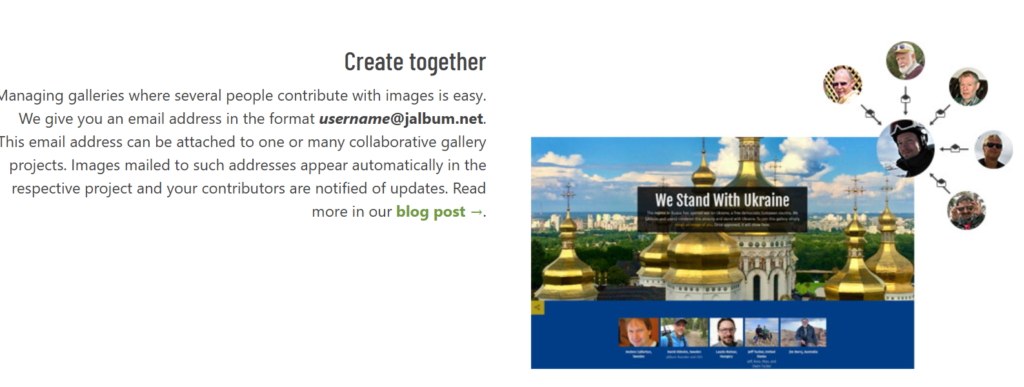
Security Features
When it comes to sharing and managing your photo galleries online, ensuring the security of your images and personal data is essential. jAlbum provides a variety of security features that help protect your galleries from unauthorized access, ensuring that only the people you choose can view or interact with your content. In this section, we will explore the security measures jAlbum offers to keep your images safe.
Password Protection
One of the key security features of jAlbum is the ability to add password protection to galleries. This ensures that only those with the correct password can access your photo galleries. Whether you’re sharing sensitive content with clients or keeping personal albums private, password protection adds an essential layer of security to prevent unauthorized access.
HTTPS Encryption for Secure Viewing
jAlbum supports HTTPS encryption, which ensures that the data transmitted between your gallery and your viewers is secure. This is especially important when uploading or downloading images, as it protects the content from being intercepted by third parties. HTTPS ensures that your gallery remains safe, providing peace of mind for both creators and viewers.
Customizable Privacy Settings
jAlbum allows you to customize the privacy of your galleries, giving you control over who can see your images. You can choose to make galleries public, private, or restricted to specific users. This ensures that your content remains private when necessary, while still allowing you to share it with others in a controlled manner. Whether you want your gallery to be accessible to everyone or just a select group of people, jAlbum gives you the flexibility to set these restrictions.
Two-Factor Authentication
To further enhance security, jAlbum offers two-factor authentication (2FA). This additional layer of security requires users to provide a second form of verification (usually via a mobile app or email) in addition to their password. Two-factor authentication ensures that even if someone obtains your password, they won’t be able to access your gallery without the second verification step.
Gallery Expiration and Access Control
For added security, jAlbum allows you to set expiration dates for your galleries. This means that you can limit how long a gallery is accessible to others, making it ideal for temporary sharing or time-sensitive content. After the set expiration date, the gallery will no longer be available for access, ensuring that your content doesn’t remain online longer than necessary.
Secure Image Hosting Options
When hosting your galleries on external platforms, jAlbum ensures that image hosting is secure. You can host galleries on your own server or choose secure cloud storage options. jAlbum’s integration with trusted cloud services ensures that your images are protected from unauthorized access while being easily accessible for legitimate viewers.
Image Watermarking to Prevent Unauthorized Use
Another security feature jAlbum provides is image watermarking. This allows you to add a watermark (text or logo) to your images, deterring others from using them without permission. Watermarking is an effective way to protect your intellectual property and ensure that your images are credited to you, even when shared on the internet.
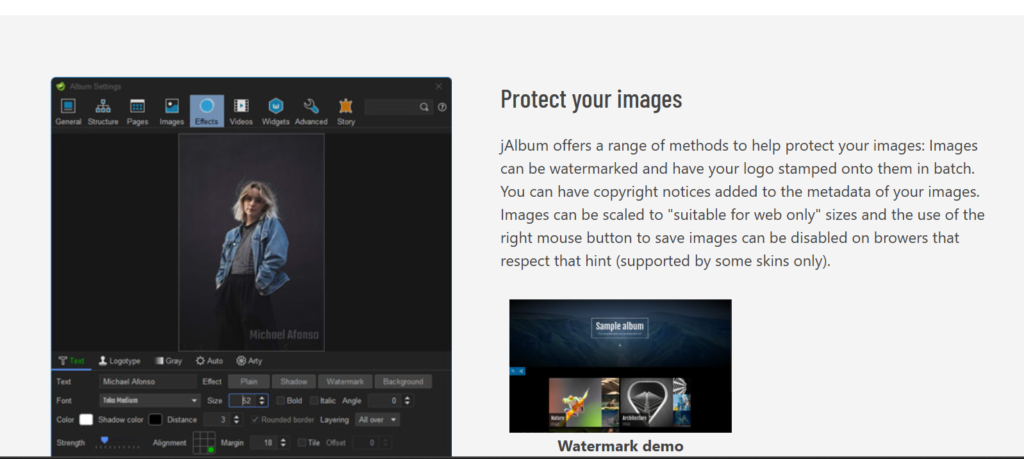
Backup and Recovery Options
To safeguard against data loss, jAlbum offers backup and recovery options. Regular backups of your galleries ensure that you don’t lose any of your images due to technical issues or accidental deletion. If something goes wrong, you can restore your galleries to their previous state, maintaining the integrity and security of your content.
Pricing
When choosing a photo gallery solution, understanding the pricing structure is crucial to ensure it fits within your budget while offering the features you need. jAlbum provides a range of pricing plans to suit various users, from hobbyists to professionals. In this section, we will break down the pricing options for jAlbum, highlighting what is included in each plan and helping you determine which one is best for you.
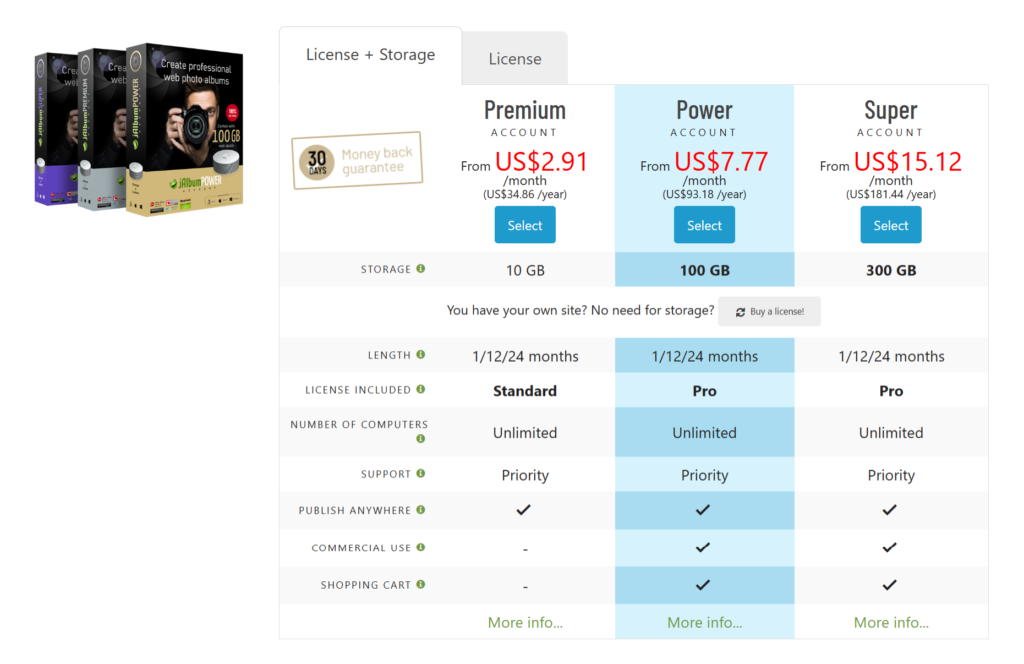
Free Version
jAlbum offers a free version of its software, which includes basic photo gallery creation features. With the free plan, users can create and customize their galleries, but the galleries will contain jAlbum branding, and certain advanced features may be limited. This version is a great starting point for casual users who want to explore jAlbum’s capabilities without committing to a paid plan.
Where to Add an Image: Include a screenshot of a gallery created with the free version of jAlbum, showing the jAlbum branding or watermark in the gallery.
Premium Version
For users who want access to more advanced features and an ad-free experience, jAlbum offers a Premium Version. This plan removes branding from galleries, provides additional customization options, and includes enhanced storage and publishing capabilities. Premium users can also take advantage of more robust security options, such as password protection and custom domains, making it ideal for professionals and businesses.
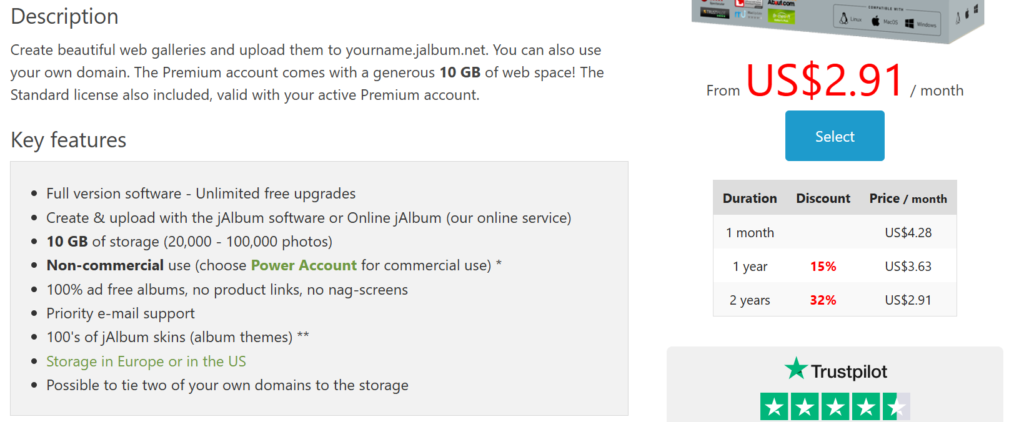
Pro Version
The Pro Version of jAlbum is designed for professional photographers, designers, and businesses that need advanced features and priority support. In addition to all the Premium features, the Pro version offers unlimited photo storage, advanced customization options, and the ability to create multiple galleries simultaneously. This version also includes access to premium templates and priority customer support, ensuring that users have everything they need to create stunning, high-quality galleries for clients or personal use.
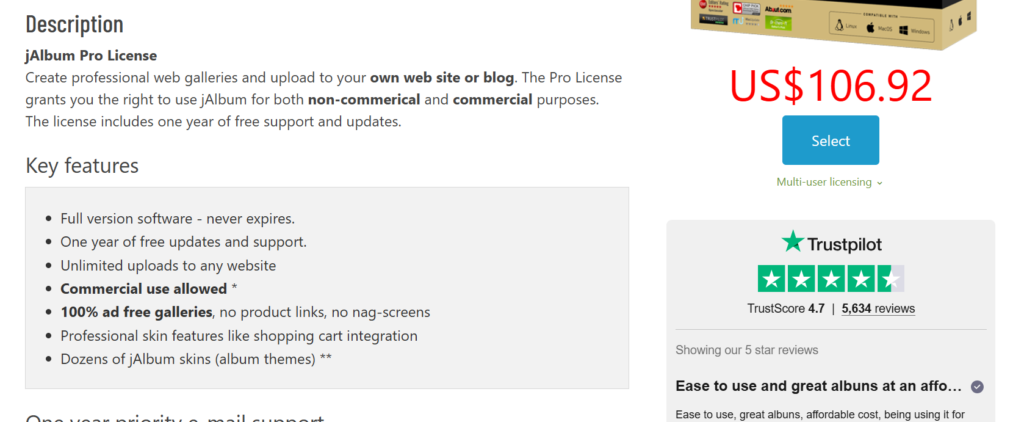
Cloud Hosting Options
For users who prefer cloud hosting, jAlbum offers various cloud hosting options with different storage capacities. These options allow users to host their galleries on jAlbum’s secure cloud servers, eliminating the need for third-party hosting services. Cloud hosting packages include automatic backups and easier management, with pricing based on the amount of storage and number of galleries you wish to host. This is perfect for users who want to avoid the technical complexity of self-hosting while still having control over their galleries.
Discounts and Promotions
jAlbum occasionally offers discounts and promotions, especially for long-term subscriptions or educational users. If you’re a student or teacher, you may qualify for discounted pricing, making jAlbum a cost-effective solution for educational purposes. Additionally, jAlbum often runs seasonal promotions where users can save on annual subscriptions or upgrade to higher-tier plans at a reduced cost.
Where to Add an Image: Include a banner or promotional image highlighting current discounts or special offers on jAlbum’s website.
Free Trial for Premium and Pro Versions
If you’re unsure whether jAlbum’s Premium or Pro versions are right for you, jAlbum offers a free trial for both plans. This allows you to explore all the features of the paid versions without committing to a subscription. The free trial typically lasts for 14 days, giving you enough time to test out the premium features, such as advanced templates, unlimited storage, and professional support.
Value for Money
In terms of value for money, jAlbum offers competitive pricing for the features and capabilities it provides. Whether you’re a hobbyist, a professional, or a business, jAlbum’s pricing structure ensures you only pay for the features you need. The free version offers a good starting point for basic use, while the Premium and Pro versions deliver advanced tools at affordable prices, making jAlbum an excellent choice for anyone looking to create high-quality photo galleries without breaking the bank.
Community and Support
When choosing a photo gallery solution, having access to strong community and support resources can make a significant difference, especially when you encounter challenges or need help exploring new features. jAlbum has a robust community and a variety of support options to help users get the most out of their gallery creation experience. In this section, we will explore the community and support offerings available to jAlbum users.
Active Online Community
One of the key benefits of using jAlbum is its active online community. The jAlbum community is made up of photographers, designers, and enthusiasts who are passionate about creating and sharing their photo galleries. The community forum is a great place to connect with others, share tips, and ask for advice on using jAlbum’s features. Whether you’re a beginner or an advanced user, the forum provides a wealth of knowledge and support.
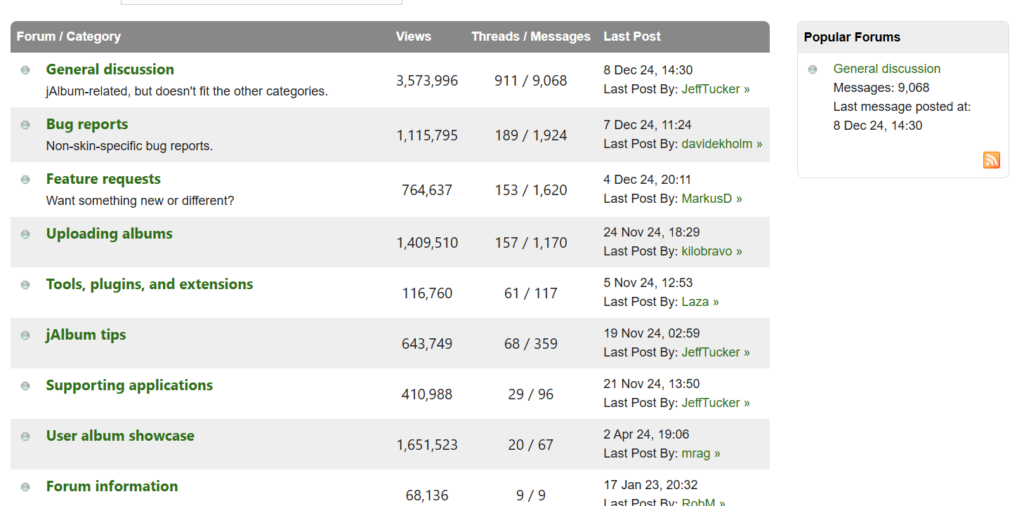
Comprehensive Knowledge Base
For users who prefer self-service support, jAlbum offers a comprehensive knowledge base. The knowledge base contains detailed guides, FAQs, and troubleshooting tips for using jAlbum’s various features. Whether you’re looking for step-by-step instructions on customizing galleries or need help with installation, the knowledge base provides quick access to answers. This resource is ideal for users who prefer finding solutions independently.
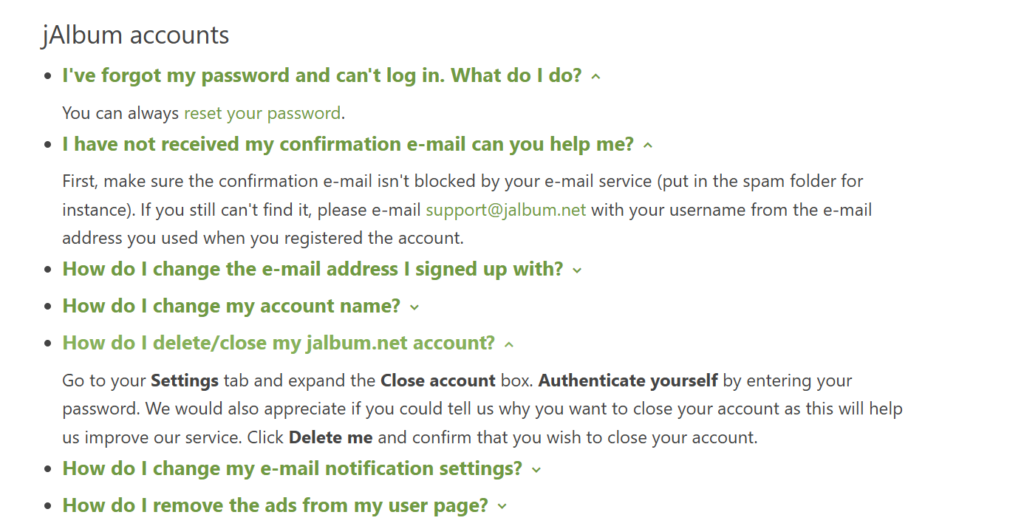
Video Tutorials
If you prefer visual learning, jAlbum provides video tutorials that walk you through the platform’s features. These videos cover everything from basic gallery creation to advanced customization and publishing techniques. They are a great resource for users who want to get up to speed quickly and see how jAlbum’s tools work in action. The tutorials are available on jAlbum’s website and YouTube channel, making them accessible to a wide audience.
Customer Support Channels
For more personalized assistance, jAlbum offers several customer support channels. Users can contact support through email, and the team is known for providing quick and helpful responses. Whether you have technical issues, billing questions, or need help with specific features, jAlbum’s support team is available to assist. Premium and Pro users receive priority support, ensuring faster resolutions for more complex issues.
Social Media Presence
In addition to the forum and official support channels, jAlbum has an active social media presence on platforms like Facebook, Twitter, and Instagram. These channels provide updates on new features, user stories, and promotions. Users can also interact with jAlbum’s team and other users on these platforms, making it easy to stay connected and engage with the community. The social media pages are also a great way to showcase your jAlbum galleries and see what other users are creating.
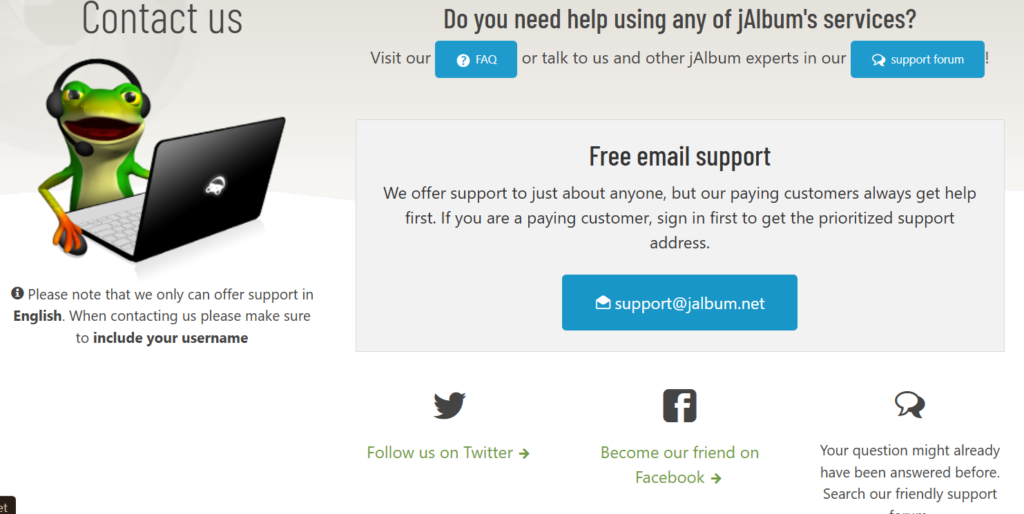
Feedback and Feature Requests
jAlbum values user feedback and regularly encourages users to submit feature requests and suggestions. If you have an idea for a new feature or improvement, you can share it with the jAlbum team through the feedback system. This open line of communication allows jAlbum to evolve based on the needs of its users, making it a platform that continuously improves and adapts to meet the demands of its community.
User-Generated Content and Inspiration
The jAlbum community is not only a great source of support but also a hub for user-generated content and inspiration. Many users share their gallery designs, templates, and customization tips, offering inspiration to others. You can browse through these user-created galleries for ideas, and even download templates to enhance your own work. This collaborative spirit within the community helps users improve their skills and create even better galleries.
Advanced Features
For users who require more than just basic photo gallery creation, jAlbum offers a wide range of advanced features that cater to professional photographers, designers, and businesses. These features go beyond the standard gallery options, providing enhanced customization, flexibility, and control. In this section, we will explore some of the advanced features of jAlbum that make it a powerful tool for creating highly professional, customized photo galleries.
Custom Templates and Skinning
One of the standout advanced features of jAlbum is the ability to use custom templates and skinning options. jAlbum allows users to fully customize the look and feel of their galleries using templates and skins. Whether you want to modify the layout, color scheme, or design elements, jAlbum’s flexible templating system lets you make extensive changes to suit your needs. This feature is perfect for creating galleries that match your brand, personal style, or specific project requirements.
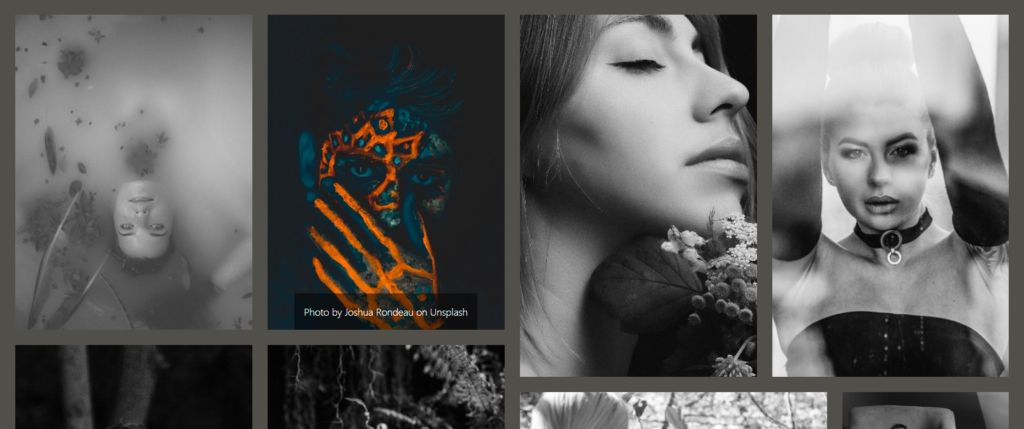
Batch Processing for Large Galleries
For photographers or businesses managing large collections of images, jAlbum’s batch processing feature is invaluable. This tool allows users to apply changes to multiple images at once, saving significant time and effort. You can resize, rotate, add watermarks, or make other adjustments to a group of images in one go. Batch processing is an essential tool for professionals who need to manage large volumes of content efficiently.
Advanced Metadata Support
jAlbum offers advanced metadata support, allowing you to integrate EXIF, IPTC, and XMP data into your galleries. This means that you can embed image metadata directly into your galleries, providing detailed information such as image captions, camera settings, location data, and more. This feature is particularly useful for photographers who want to provide viewers with additional context about each image or for those who need to organize their images based on metadata.
Customizable Slideshow and Lightbox Effects
For an enhanced viewing experience, jAlbum offers customizable slideshow and lightbox effects. These effects allow your gallery visitors to view images in a more interactive and engaging way. You can adjust settings such as transition speeds, image sizes, and background colors to create a personalized experience for your viewers. These features are ideal for those who want to make their galleries stand out and provide a polished, professional presentation.
Multi-Album Management
jAlbum’s multi-album management feature is a powerful tool for users who need to manage multiple galleries simultaneously. You can create and organize several albums within a single project, making it easy to handle large photo collections. Whether you’re managing different events, clients, or categories, multi-album management helps keep everything organized and accessible.
Geo-Tagging and Interactive Maps
jAlbum’s geo-tagging feature allows users to add location data to their images, creating interactive maps that display where each photo was taken. This is an excellent feature for travel photographers or anyone who wants to showcase images by location. The geo-tagging tool adds a map to the gallery, helping viewers explore the images based on geographical data, making your gallery even more engaging.
Custom URL and Domain Mapping
With jAlbum’s custom URL and domain mapping options, users can host their galleries under their own domain name. This is particularly useful for businesses and professionals who want to present a branded gallery experience. By linking your jAlbum gallery to a custom domain, you ensure a seamless and professional presentation for your clients and visitors.
Advanced Publishing Options
jAlbum offers a variety of advanced publishing options that allow users to publish their galleries to multiple destinations. Whether you’re uploading to a personal server, using cloud storage, or integrating with social media platforms, jAlbum’s publishing tools provide flexibility and control. You can also automate the publishing process to save time and ensure your galleries are always up to date.
Version Control and Backup
For professionals who require the ability to track changes and maintain backups, jAlbum offers version control and backup options. This feature allows you to keep a history of your gallery versions, making it easy to revert to previous states if needed. It’s an essential feature for those working on collaborative projects or managing galleries over an extended period.
Final Thoughts
After exploring the various aspects of jAlbum, it’s clear that this photo gallery creation tool offers a comprehensive suite of features that cater to both beginners and professionals. Whether you’re a casual user looking for an easy-to-use platform or a professional seeking advanced customization options and scalability, jAlbum provides the tools needed to create high-quality, customized photo galleries.
Why Choose jAlbum?
jAlbum stands out as an excellent choice for anyone looking to create stunning photo galleries. The platform’s user-friendly interface makes it easy to get started, while its advanced features give users full control over customization and gallery management. With robust platform compatibility, SEO features, and hosting and publishing options, jAlbum ensures your galleries are not only visually appealing but also optimized for sharing and discovery.
Whether you’re looking for mobile optimization, powerful image management features, or security features for your galleries, jAlbum has you covered. Its pricing structure is flexible, with options for casual users, businesses, and professionals, making it a cost-effective solution for anyone in need of a photo gallery tool.
Final Takeaway
Ultimately, jAlbum is a versatile and powerful photo gallery platform that meets the needs of various types of users. The combination of customization options, advanced features, and a supportive community makes jAlbum a reliable choice for anyone looking to showcase their photos online. Whether you need a simple gallery for personal use or an advanced, professionally branded gallery for business purposes, jAlbum offers the tools and flexibility to make your vision a reality.